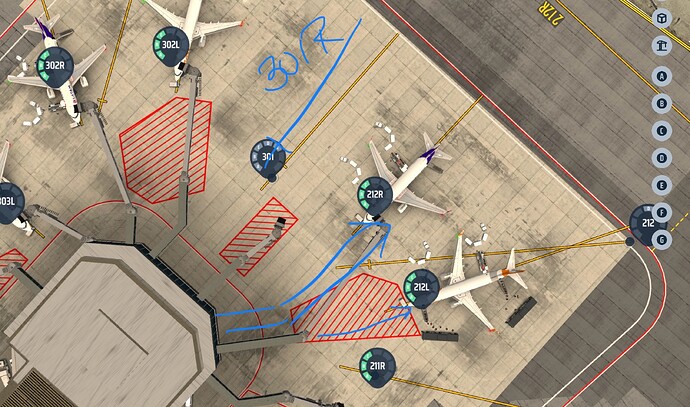New features
- User Interface: Enlarged touch zones for key UI elements (e.g., Airplane Detail Panel, Filters, Popups, Radar, Construction tools, Contract/Fleet filters, WoApedia, Store, etc.)
- User Interface: Improved font sizes, contrast, color, spacing, and overall readability in multiple UI areas (e.g., Handling panels, Airplane detail, Arrival queue)
- User Interface: Added Airbus Pack and Boeing Pack information and notifications in case of refund
- Updated player connection pop-up window — now displays the names of players who have completed the contract
Bug Fixes
- Fixed graphical rendering issues on Android devices (e.g., black areas and lines on Samsung Galaxy A12, or sky pixelation on Vivo devices)
- Fixed aircraft camera graphical bugs in 2D mode on Android devices
- Restored split-screen and screen-flipping functionality for Android devices
- Updated anti-aliasing on Hangar and CRJ models
- Fixed visual issues when switching CONC liveries in the Hangar
- Fixed black line on the left wing of B764
- Fixed color display for B744 Supreme 4 custom livery
- Fixed missing rudder texture on A388 Airbus livery in WoApedia
- Fixed incorrect tire smoke positions on CRJ models
- Parking Minigame: Fixed marshal sliding after completion (marshal now no longer repeats the stop gesture or slides toward the van)
- Fixed camera behavior in Parking Minigame for CONC and CRJ airplane models
- User Interface: Fixed incorrect notification when a player’s airplane was handled by another player (now correctly shows handling by connection partner)
- User Interface: Stand size categories are now clickable during the Tutorial in Construction mode
- User Interface: Fees now display as negative values in the economy tab of the fleet airplane detail panel
- User Interface: Fixed graphical glitch for transferred airplanes (sliding bug in Transferred Airplanes UI)
- User Interface: Fixed issue where returning to Main Menu did not open the airport selection screen
- Fixed issues with random player arrivals
- Fixed issue where connection requests appeared on the airport selection screen but no active contracts were available
- Fixed bug in recent player contracts list — the list no longer resets after restarting the game
- Fixed translation issues in various languages (Turkish, Polish, Dutch, Chinese, Indonesian, and others)
- Radio: Fixed phonetic airplane identification bug
- Fixed pathfinding issues:
- SXM Sint Maarten (taxiing issues for size A and B aircraft; pushback collision errors)
- GRU São Paulo (stand 509 and sections 3A/3B pathfinding issues)
- IAD Washington (RWYs 19C and 19R can now be used simultaneously for landings)
- IAD Washington: Fixed airplane/building overlap at stand C12 (e.g., A318/A319 left wing overlapping nearby building)
- GRU São Paulo: Fixed parking positions or jet bridge obstructions for several stands (e.g., stands 403, 404, 405, 411, 502)
- MSY New Orleans: Fixed incorrect runway callout when crossing, in tower communication
- BRI Bari: Fixed parking bug at cargo stand 401
- LHR Heathrow: Fixed transparent jet bridges (e.g., stand 217)
- Adjusted INN Innsbruck for B767 player airplanes