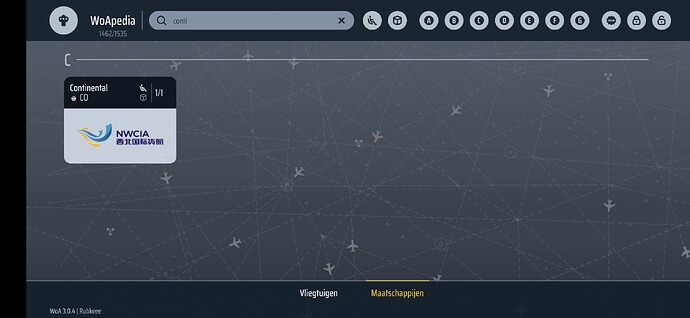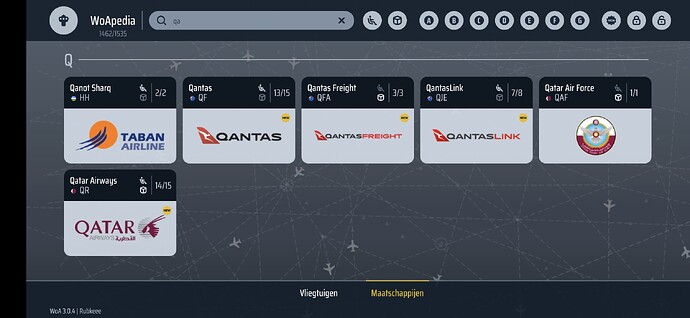New Features
-
Added airplane cameras to the Fly View feature
-
5 new real airline liveries (see ‘3.0.4 New liveries’ on WoA Forum in ‘New Content / Liveries’ section: 3.0.4 New liveries)
-
Radio communication and weather sound optimizations - performance tweak (ATC callsign numbers)
-
Added copy button for partner airline name in the Contract tab
-
Optimization of the WoApedia scene
Bug Fixes
-
Fixed missing back arrow and inactive UI buttons in Orbit Camera (related to active Parking Minigame)
-
Corrected status display: “Taxi” shown while parked now properly shows “On Stand”
-
Improved Deal Manager and Finish Handling button behavior
-
Fixed disappearing Airbus and Boeing Pack tiles in the Shop
-
Updated inspector and cleaning van positions for Category A and B aircraft (visible e.g. at IAD stand 2C)
Graphical Fixes
-
Fixed custom liveries not displaying properly on the B752 model (B752 livery disappears , B752 Livery Shop Bug)
-
Lightmap corrections for Embraer models (visible in night mode)
-
Fixed missing paint on Concorde nose (Concorde Graphic bug)
-
Corrected Saudia Arabic logo on: A21NX Saudia New Retro, B77W Saudia Retro Anniversary, B78X Saudia New Retro
-
Added missing logo lights to various ATR liveries
-
Fixed missing reflections in the hangar
-
Corrected landing gear visuals on C17, DH8A, DH8B, and DH8C models
-
Resolved height issue at IAD Washington that caused airplanes to appear floating from certain angles.