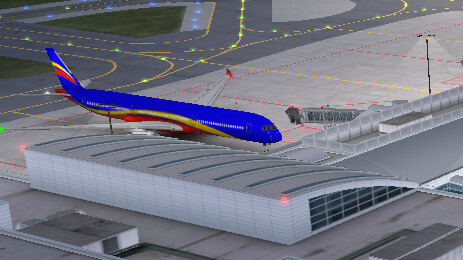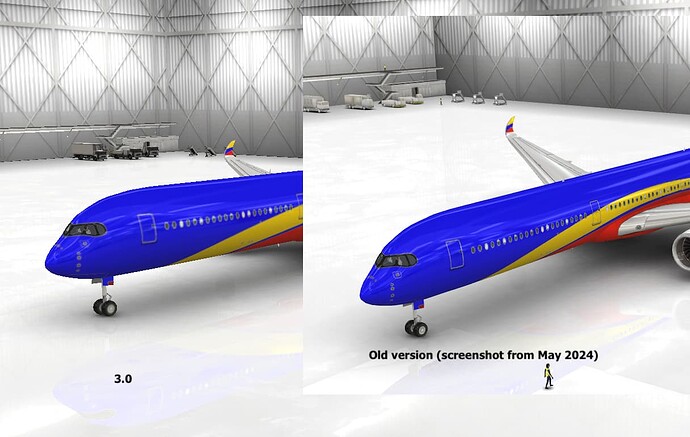How to change flight numbers???
On the info tab on the plane card there’s an edit button beside the flight number. It costs 10 SP to change.
I didn’t buy it but I believe you get the planes in house livery and you can handle them as AI contracts. Not sure if it’s only on that airport or you get them at every airport cause it says that the planes are available at all airports.
Saw this on the discord:
As far as I understand , they belong to your own fleet. This would explain the high amount of wollars you get with the contract in the screenshot above, furthermore the registration of the plane matches those of your own planes.
Maybe some people remember… a new UI was already planned with SYD… in summer 24. That means the developers have been thinking about 3.0 for a year and now it has finally been released, but no matter where, you only read bad things. ‘I don’t like this, I don’t like that and what the hell are the filters for?’
In my opinion, it’s a great update that still needs some fine-tuning. The developers and beta testers have done everything possible for a new update, but of course the opinion of the players is also needed. i think many have forgotten what constructive criticism is. The developers are happy to listen to our opinions, and I firmly believe that we will see our suggestions in future updates. Has anyone ever spoken positively about the fact that WOA is now an official, supported and LICENSED partner of Airbus and Boeing? GREAT!
But where is your behaviour on the anonymous internet? Do you also tell the chef that his food doesn’t taste good or do you just write it as a Google review?
The only thing the developers have asked of you is that you give the new UI a few weeks to get used to it. Is that too much to ask? Have you lived in the same flat for 60 years? Do you drive the same car forever? Have you not updated your operating system on your smartphone for 15 years? Still using Windows 98?
Life always brings change, WOA wants to keep up WITH the times, and that’s exactly what they’re doing!
Please, this is clearly a place for constructive criticism, nothing else.
yes thats all well and fine, and I think people forget this game is FREE - extremely grateful.
but they’ve made text harder (smaller) to read, and flights harder to understand (prioritising aircraft manufacturer over flight origin).
it’s almost like they’ve made it ‘world of aircraft manufacturers’ over ‘world of airports’ - bit of a change.
No i say to the chef its not my taste
I don’t think the new UIs bad, but there’s somethings which just don’t make sense to me.
Here are my main points
Hiding the Xp bar numbers in a menu instead of just at the top and just leaving a no number bar is just extra clicks
Removing text from the buttons telling you what they do (fleet, contracts, etc)
Hiding buttons away in drop down bars is just more clicks
Manufacturer logos are unnecessary, i guarantee anyone willing to play this game for more than an hour can tell a B737 from a A320. Only reason i can even think of this being added is for the licensing
One personal nitpick is having the tabs in the centre bottom of the screen, just doesn’t feel right (sadly one of my alliance members has been completely unable to play the game as the ‘contracts’ tab is in a touchscreen deadline)
For a update which was supposed to reduce amount of clicks it’s sure added quite a bit
I bought the airbus one and you get 10 planes open to any airport, but once you claim them at an airport, that’s where they live. So unlike a plane you purchase with GP, they aren’t open to every airport to purchase with wollars over and over.
I really like the idea of them, and had to thanks the devs with some cashola
One thing I miss is not being able to favourite a player contract at the same time as I accept it. As it stands you have to accept it, go into contracts, filter to player then favourite it that way. I do this to prioritise them in the landing queues, and being able to do it in one go was far easier than having to accept and then locate the contract again afterwards.
I agree with this, although I complain about things, I will say this update is still wonderful, much work has been put in, its just rough around the edges
I have a question, is anyone experiencing at GRU that when you give a plane takeoff clearance (without tower manager) from RWY10L that planes at RWY10R get Runway occupied but there’s no traffic on that RWY?
Right
Thank you
Graphics seem downgraded on the Mac/iPad version - even when settings are on pretty.
This is on a Mac, view from T1 at PRG (it’s cropped, but the view was not zoomed in/out.) the A35k looks pretty jagged, even though the graphics are on “pretty”. The quality was definitely not this bad before 3.0
Here’s a comparions between 3.0 and an older version of the game:
I noticed that when I changed the mode of rendering from OpenGL to Vulkan on bluestacks and that might be the reason?
The mac version isn’t an on an emulator, it is run natively.
I understand. What I mean is that they maybe changed the rendering mode (if I don’t change this on emulator it would malfunction) and caused such problem.
i love the fact that every time they upgrade the Ui they make puchasing stands more expensive.
1.0
S = 2,000
M = 5,000
L = 10,000
X = 15,000
2.0
S, 5,000
M 10,000
L 15,000
X 20,000
3.0
A 5,000
B 10,000
C 15,000
D 20,000
E 25,000
F 30,000
Please correct me for the 3.0 stand prices thanks
I don’t know the exact numbers but in total it comes up to 46k which is still cheaper than the total price of 50k the old system came up to.