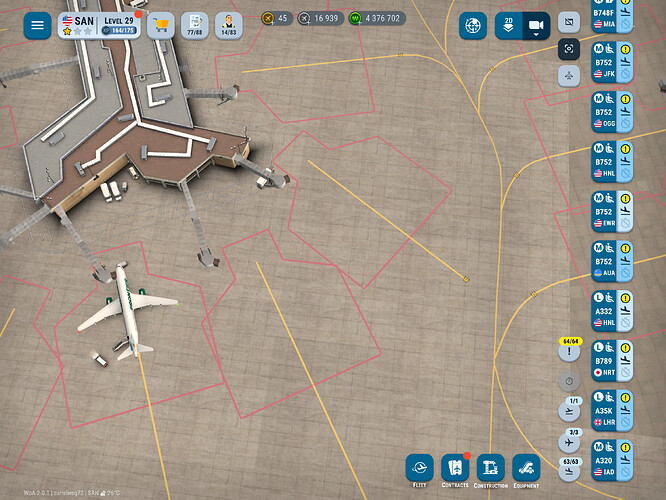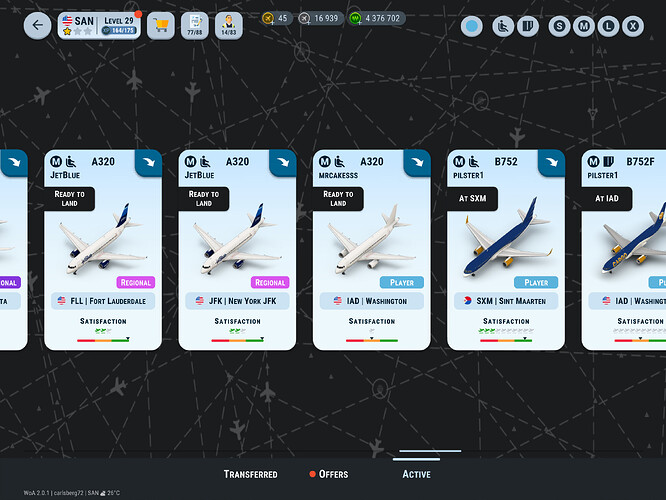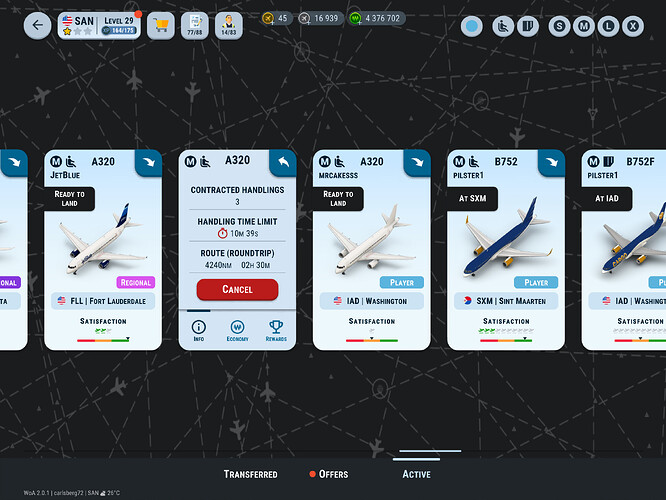Adding a contract is very easy, but how do you cancel one you may not want.
Well here you go… one thing to note. If your aircraft says “At SAN” for example when you are playing SAN.
Step 1 go to contracts
Step 2 go to Active and click on the plane card you want to cancel
With the understanding noted in the first paragraph above. Use the arrow at the top right of the card to flip it and you will see the red cancel button, click that and confirm and it’s done
Please note, if you aircraft is at your airport and you have selected it for landing, you cannot cancel the contract, it must have either departed your airport or Ready to Land.