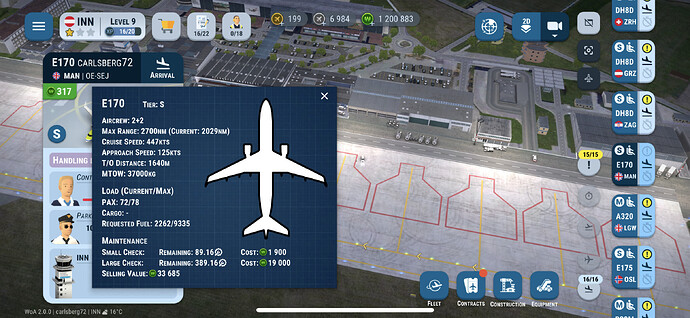In V2, maintenance has changed quite a bit.
Firstly no more nautical miles, now you get flight hours
Second. No more ABCD, you have minor and major checks.
Third. No more silver planes selling after C, because of the enhancements to earning silver planes elsewhere you now sell your planes for W’s
And finally the location of the information is much different.
Basically, when you are looking at your plane card, you will see the plane type. (S,M,L,X) if you click on the letter a blue box pops up and at the bottom it shows you how far you are from the next check, how much it will cost you and how much your plane is now worth. The further you go, the higher the maintenance and revenue but your plane will be worth much less.
Small checks are every 100 flight hours
Large checks are every 300 flight hours
Small checks are carried out on the stand for a pre-determined time and your aircraft will not be able to leave until completed and then handled.
Large checks are like the old system, where the aircraft goes to a destination to be maintained and then returns when complete.
Possible Tip: if you have a large fleet, save them in the transferred until your current aircraft are close to the large maintenance, sell them and then bring over your new aircraft free of charge and start over :), cash flow positive ![]() at least until they are used up…
at least until they are used up…