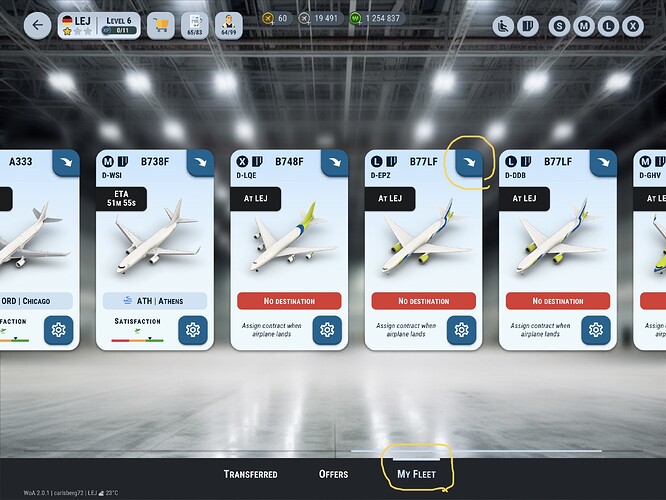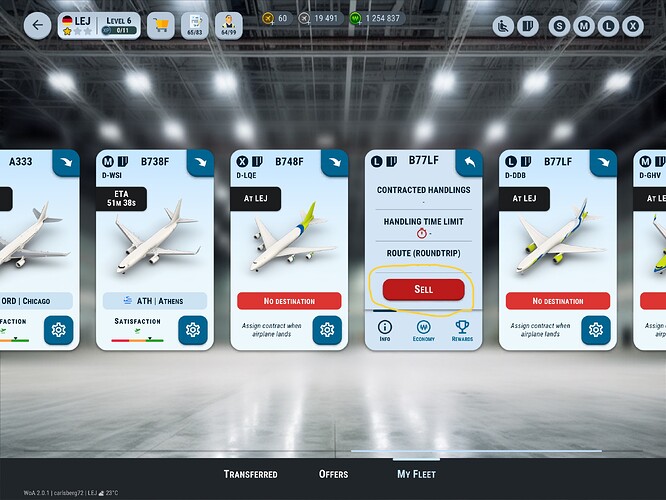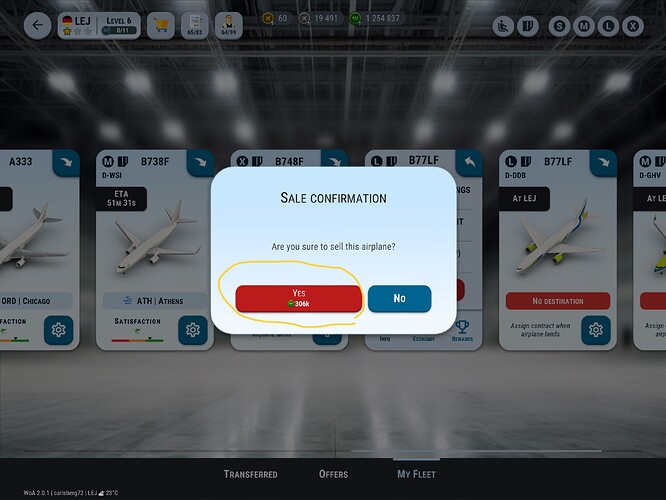In V2, you can sell your aircraft in the Fleet Menu. Instructions for doing so are shown below:
IMPORTANT: you cannot sell an aircraft while it’s on contract, you must either wait for the contract to end or cancel the contract before you can action a sale. The SELL button will be less prominent if you can’t sell the plane and the system will tell you why…
Step1: Click on the Fleet menu, then the My Fleet tab. A list of your owned aircraft cards will appear.Pick or Scroll to the aircraft you want to sell
Step 2: Click on the arrow on the top right of the card to flip the card
Step 3: Click on the red SELL button
Step 4: Confirm the sale