Hi,
What does this symbol mean that has the spanner and screwdriver (see picture)? I can’t seem to send aircraft there.
Thanks
Hi,
What does this symbol mean that has the spanner and screwdriver (see picture)? I can’t seem to send aircraft there.
Thanks
That means maintenance destination. You will be able to send your owned aircrafts there on time, when Check (A-D) will be required.
Thank you
Hmmm thanksss
What does this mean? “Crosshair” in settings and on airplane card?

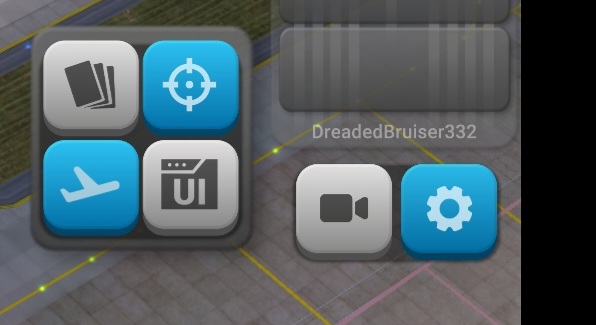
The “crosshair” in settings is to activate or deactivate the camera focusing on the plane that you have clicked from your tab at the bottom. An example of its use (I use it) is that you want to take a screenshot of an incoming plane, yet you don’t want to have other planes delayed. I would deactivate the “crosshair” and focus the camera on the runway, while being able to handle the other planes without the camera panning to other planes.
Essentially: