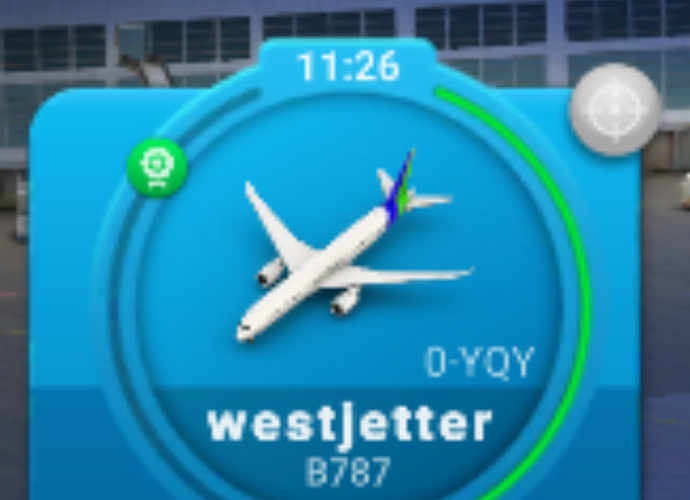So question how does one correct the - number in red on your own active fleet window on the left ? What does this number mean ?
That’s what you have to pay for fueling.
The number on the LEFT with a fuel pump icon is your fueling cost. It will be the same for any route for that plane.
The number on the RIGHT with the ₩ - is the money you will get for flying a route.
Whenever the plane needs maintenance , you have to pay Fuel + Maintenance cost
Many words for what I just said in one sentence 

The top most time is your planes handling timer. If you cannot handle your plane within 90% of the time it will turn red and the more the money decreases.
Oh I mean the fuel that appears to be in the red… what does that mean, why negivative and how can one reverse that… it shows up in my planes I bought the first time before they flew in their first route.
For a better picture you have to tap on the picture to have it open up
Maybe because you are giving your fuel to your plane and running it, so you have to give the money. They will also give you money subtracted the fuel.
I’m just going to bring up the point about the registrations, why are they suddenly 0- not the JA/OE-/OK-/N- or N regs they were prior to the update?
N had to be split to differentiate those at IAD and SAN N- is SAN NXXX is IAD
For INN I have a suspicion they may have run out of combinations so using O- to expand
Fair enough, just seems odd since aircraft purchased prior had the original regs.
I get O-Registrations for new aircraft at IAD, too
All airports for me, wonder if it’ll be changed in the next update?