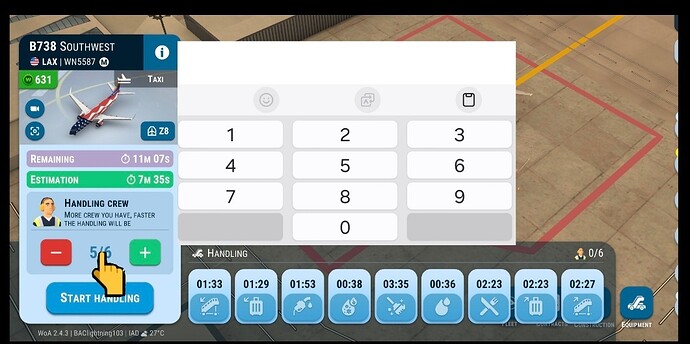Yes I can respect it but I do believe I can express my opinion as long as I’m not disrespectful towards yours ![]()
And if it came over as such I do apologize
No problem, now returning to Syd’s topic, I hope one day they add a focker and a B717 since they abound there
400 contracts at Innsbruck would be class later ![]()
(Not judging this is a joke)
Yea they are needed. I’d love to see alliance on the F100 aswell
Something I would like is an indicator to show duplicate contracts (both destination and aircraft type) instead of scrolling through all 158 that I have at IAD.
I’m wondering if it is possible to zoom in farther to see more details at the airports. If not, is this something that could be added in the future?
Honestly just take a screenshot and zoom in. The zoom we have now is fine. But I’d like more camera views.
i agree, most of there should be a camera next to every main terminal in airports that are wide spread
Please allow for us to zoom farther out when in 2D mode at an airport. I enjoy being able to see the whole map when playing in this mode, and in some airports that are either very large or very spread out (LEJ, LHR) I can’t get the full view on my iPad.
If keeping the plane shapes is the issue, I recommend treating it like the radar, where if you zoom far enough out all planes become little triangles.
I really hope it’s considered to have all planes have the handling style like the the A320/B737 that you can only start boarding AND loading bags after everything else is done.
IRL most large airlines don’t start loading bags until D-40/50 depending on the airline
I would like to see a possibility to change an assignment of a stand.
At the beginning it is nice to have lots of S-Stands but in a later stage there is maybe a better arrangement, so I would change the S-Stand to a L- or X-Stand.
What I would like is a button at the lower right corner so I can invert the aircraft arrival list to land older flights.
Before pushback
(pilot) 「We are at Heathrow Ground ITARROW 100 spot 219 atis has received H and is ready for push back」
(Controller) 「ITARROW Heathrow ground. Pushback authorized. Runway 27R.」
When we got close to the runway
(pilot) 「Heathrow Tower This is ITARROW 100 We’ve come to the front of the runway」
(control tower) 「ITARROW 100 Heathrow Tower. Please wait short of runway 27 R. There is an aircraft departing ahead.」
or
(control tower) 「ITARROW 100 heading 150 degrees, wind speed 11 knots, cleared for takeoff from runway 27 R」
After takeoff
(control tower) 「ITARROW 100 Frequency 124.2 Hz with London Departure Update」
(pilot) 「I’ll be communicating at 124.2 Hz. Good day.」
(control tower) 「Good day」
I think it would be good to incorporate actual communication between controllers and pilots like this.The frequencies written here are just random ones.
I just want to add and correct a few things you said, I think it is a good idea.
Clearance handles pushback, not ground. And you can also just say “Heathrow Clearance,” not “We are at.” And for the ATIS, you can say “With H,” or “With H atis.”
You’d usually say “clear for pushback.”
After pushback:
Plane: “Heathrow Ground ITARROW 100 ready for taxi IFR to Rome.”
Ground: “ITARROW 100 clear to taxi to and hold short of runway 27L via taxiway A, B, C.”
Plane: “Taxi to and hold short of runway 27L via A, B, C, ITARROW 100.”
You always say “Holding short of runway 27L” especially if it is a multi runway airport.
You only say heading after takeoff, and with speed you’d say direction, for example “wind 11 at 150.”
Also adding read back
Plane: “Clear for takeoff runway 27L, ITARROW 100.” (You don’t need to read back wind)
You don’t need Hz and frequency. Also it would be worded more like “ITARROW contact London departure on 124.2”
You should say the channel name too, “contract London Departure on 124.2”
And always state your callsign “contract London Departure on 124.2, ITARROW 100, good day.”
Thank you for the detailed explanation
I see. So that’s the kind of conversation that actually happens in the workplace.
I’ve never been to Heathrow but ATC sometimes works.
I never expected you to write such a detailed account of air traffic control.
Thank you for your many comments and suggestions.
Sorry for what I’m going to say but I didn’t think that was in the plans right now as there are still more things that need to be implemented in the game that are pending. Now if you want something similar you can play Real simulator I think woa is not going that way at least that’s what I think
While it isn’t on the roadmap, that doesn’t mean it would not be added. I think it would just be nice if instead of the garbled talk we have now, it could be replaced with something more realistic.
Handling crew UI convenience suggestion
It’s uncomfortable that you have to touch the X L plane several times when handling the handeling crew
(AN 124 needs to be touched 20)
(with included autohandling included touched 21) ![]()
I suggest some ways to improve this conveniently ![]()
It’s the simplest way
Hold it and keep pressing the + button
The number of handling crew increases
Similarly
Hold it and keep pressing the - button
The handling crew will decrease
Add a number pad within the in-game
If you press the middle button of the UI handling crew, you will see the built-in number pat on your phone ![]()
We can input the number of handeling crew we want with that
Add auto handling crew auto pay button
The picture above is synthesized by me
If the green button is activated, it will be paid automatically
I hope you can review these three improvements
Also, if there’s a better way than this, please leave it in the comments ![]()
I think a number pad is a little excessive. I’ve had games/other software use a number pad and it’s really annoying. Much worse than having to click a few times, in the same spot. I also think auto buy is a bad idea, as you’re cluttering the UI to reduce the number of clicks by 1 .
Well, Some people would prefer the old method. But some people would prefer the number pad
I think this issue is a difference in preference that people like
![]()
Auto Handling Crew Auto Pay button UI is an example of a prototype. Any suggestions on where to put the button?