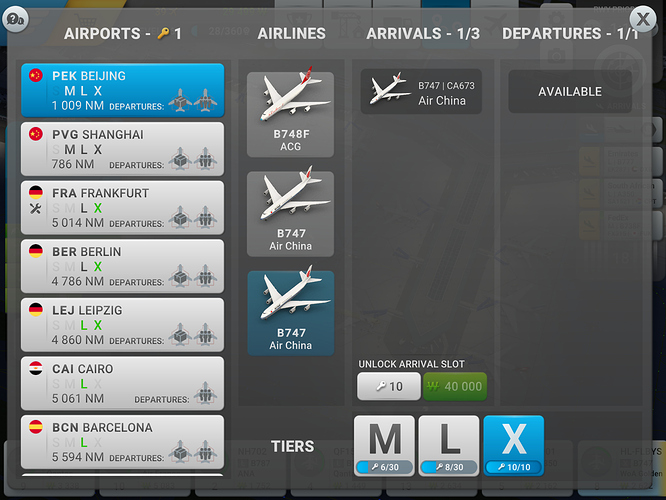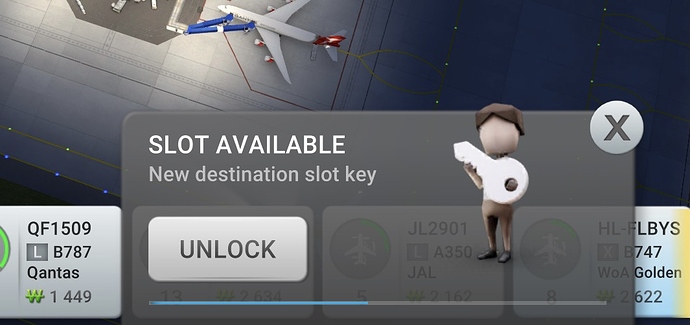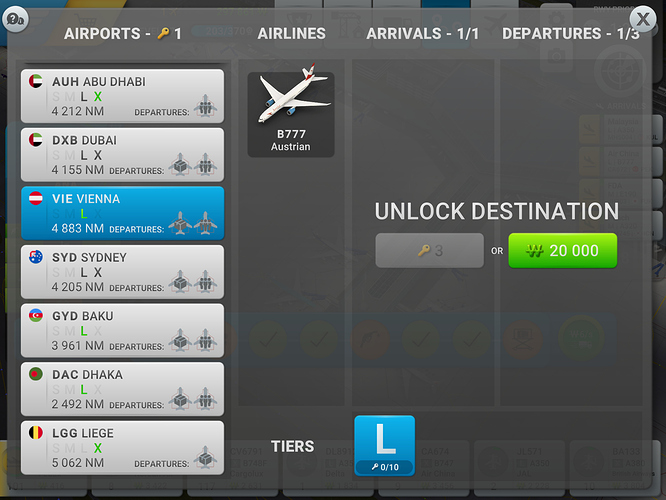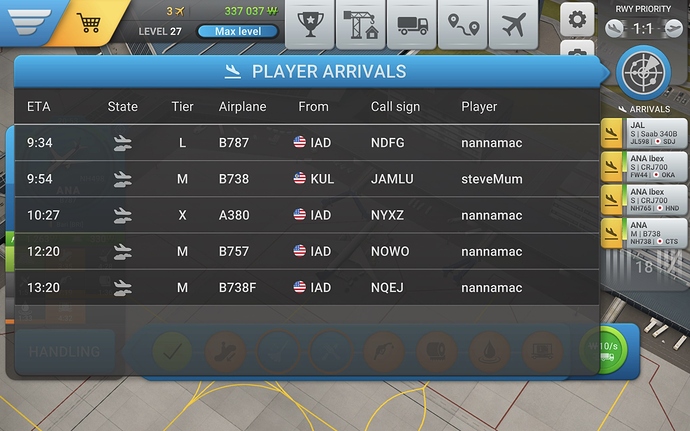WORLD OF AIRPORTS - HOW TO PLAY
In a way, it’s simple. Land aircraft. Fill them with fuel, food, freight and people. Send them on their way to earn money to build more facilities and start your own fleet. Well, it sounds simple, but in fact is way more complicated. So here are a few tips to help you understand how to play.
FOR BEGINNERS
Firstly, if you are just starting out, jump right in and use your first airport as a learning curve. Land all the aircraft you can. Open up new slots (airports) when you can. Open up the advanced handling capabilities so that you can open some larger gates and spend a bit of money increasing your services to get the aircraft back up in the air.
When you have the hang of it all and understand what’s going on, then open up your second airport and get serious. Then take note of all the tips and explanations below.
Every now and then you will get the opportunity to land an aircraft or guide it into the blocks at the gate. It happens with random aircraft and always with your own fleet when you start building one. I personally found it not very easy to do either on an iPad but much more responsive on an iPhone. I believed that you would earn a Golden Plane if you got 100%, but I did achieve 100% and I didn’t receive a Golden Plane.
HELP: If anyone knows how to earn Golden Planes, or Golden Keys and Silver Keys, then let me know so I can add the info here.
STARTING A NEW AIRPORT
TIP: When you start new airport you only take golden aircraft not W (you do receive W10,000 to start with though) and none of your fleet of aircraft you’ve bought come with you either. Nothing else. So it’s a big decision.
GET YOUR LANDED AIRCRAFT SERVICED, REFUELLED, FILLED WITH PASSENGERS AND BACK UP IN THE AIR.

There is a timer for each plane on your tarmac. The one above has 16 minutes and 9 secs left to move this plane onto the runway. You will get bonus points if you get it all done before it hits the little green marker (which is 90% of the time allocated). Bonus points are always good!
INCREASING SERVICES
Under the truck icon is where you can increase your services to handle more aircraft coming in so that your timer for each plane does not run out. You can UPGRADE each service, which will make that service go a little faster, or you can purchase another one, which means if you have 4 sets of stairs (indicated by the number 4 on the stairs above), you can have up to 4 aircraft loading or unloading passengers at any one time.
REDUCE YOUR VISIBLE CARDS

One of the first things I learned was in Settings. Tap the 3 cards icon (top left in image above) and it will reduce the amount of cards along the bottom of your screen to just those that are being serviced on your tarmac. Saves you having to swipe left and right over and over to attend to each plane.
INCREASING GATES (SLOTS)
If you select the crane icon you will see 4 icons.
The 1st icon (plane+people) will highlight any gates not being used on the tarmac and what type of aircraft they will accommodate. You can purchase any in the green boxes. Once you have bought them the green disappears. If any of the S M L X letters are faded, then that gate will not support those aircraft.
The 2nd icon (plane+box) shows you how many freight gates you can operate at the airport. The same rules from above apply.
The 3rd icon (truck) is where you purchase Advanced Handling using W
The 4th icon is where you open up more terminal space at your airport using W.
ARRIVALS/DEPARTURES SCREEN
This is where you open routes to and from other airports. Opening up a location (airport) in the arrivals column will allow aircraft from that port to arrive at your airport.
TIP: Be wary of opening too many small aircraft at the start as you earn the most W from L and X aircraft and the small aircraft will become a nuisance later.
In the beginning when you don’t have any of your own fleet, the departures are not that important, but once you start purchasing your own aircraft, opening up new locations allows you to send your fleet there.
When you open up a new location, you automatically can receive one type of plane for arrival and departure. After that, you can purchase other aircraft (seen in 2nd column above) for either silver keys or for W on either arrivals or departures. If you purchase with W, the price goes up each time. If you purchase with silver key, then the price stays the same.
Occasionally you will receive a notification while playing the game that there is a new slot to open. Choose the link to open it as it won’t cost you anything. More on that below.
INCREASING ARRIVALS AND DEPARTURES

Select this icon (above) to see all the different airports you can receive arrivals from and depart your own fleet to (when you start your own fleet).
The 1st column contains all the airports you can choose from and shows the levels of tiers available.
The 2nd column contains the aircraft that are at that base that could fly to your airport.
The 3rd column are the aircraft you have chosen form the second column to fly to your airport.
The 4th column is for when you start your own fleet of aircraft and indicates how many slots in that airport you can fly aircraft to. There’s no real need to purchase any of Column 4 until you have your own fleet underway.
As a reward you earn silver keys for aircraft that arrive and depart and every now and then a notification appears on screen (see image above) letting you know a new slot is available to unlock. Im not sure how you earn the silver keys other than by moving a lot of aircraft.
When the SLOT AVAILABLE icon appears during game play, try to take advantage of this opportunity as it disappears if you don’t use the keys (it won’t be there later if you go back). You can also unlock slots with W. If you use W to open a slot, the price will go up for the next slot at that airport. If you use silver keys, the price will stay the same as it currently is for the next slot.
If you select an airport that you have not opened yet, the following screen will appear and you can choose to open it with W or 3 golden keys (if you have them - I’m not sure how to earn them - if you know, let me know so that I can update this).
You can see at the top of the ARRIVALS and DEPARTURES columns how many slots at each airport you can open.
When you want to open a new airport, first you need to unlock the destination with W. Always make sure any new destination has the right tiers that you are hoping to attract to your airport.
TIP: Don’t open too many arrivals for S & M aircraft when you’re in your second airport, as they will keep coming and coming to your airport trying to land - which is okay if that’s what you want, but if you mainly want L & X aircraft, then it will annoy you.
Once you’ve moved past beginners stage onto your 2nd airport, you may also be selective as to which airports you open in column 1 (try to stick to airports that only have L & X tiers so that they are the types of aircraft you have wanting to arrive at your airport.
TIP: Don’t shy away from freight aircraft - the L & X aircraft actually deliver quite good W.
HELP: If anyone knows how to earn Golden Planes, Golden Keys or Silver Keys, then please let me know so I can add the info here.
SELECTING aircraft TO ARRIVE
As, I said before, if you’re a beginner, land every aircraft you can, to learn. Once you move on to your second airport, remember you don’t have to land every plane that appears in your ARRIVALS list.
Once you have larger aircraft coming in, they generate more W so it helps not to clog up your queue for aircraft waiting to land with too many smaller aircraft - they don’t deliver as much W. Getting the bigger aircraft through more often and your W will build quicker. Likewise in your second airport don’t open up too many S and even M gates - they cost W to open and in the end you don’t really want to use them that much.
You can speed up the arrivals by tapping the “speeding plane” icon in the middle. It will speed up arrivals for 3 minutes. If you tap it again, it will stop the speed up process. If you need to stop aircraft arrivals for a period, then tap the “stop hand” icon. It will stop arrivals for 3 minutes. If you tap the icon again it will commence adding arrivals to the list again. Once the 3 minute speed up has been used, it will take 3 minutes to refresh. TIP: You can stop and start the speed up while it’s in progress though.
You can only open up a maximum of 4 future arrivals in this list.

TIP: Aircraft will sit in the ARRIVALS list for about 5 minutes before dropping out. It’s tempting to land them - you have to become disciplined about it, but don’t be tempted. If you don’t understand what I mean, in Settings, tap the 3 cards icon that reveals all aircraft arriving and departing at your airport (see icon in image below) to see exactly how many aircraft you have waiting to arrive - take out the S & M aircraft and you will move your L & X aircraft in and out faster, generating more W.
RUNWAY PRIORITY

This is pretty self explanatory. Keep an eye on the queue for take off on your runway and don’t let it get too long. If it is getting long (with 5 or 6 aircraft in the queue, then select the 1:2 ratio as in the pic above to move 2 of your waiting aircraft on to take off for every one that lands. Sometimes, I’ve found the game crashes (freezes) if there are too many aircraft waiting to take off. The cheats way of fixing this if you have many aircraft waiting is to close the game and reboot it. You will find all aircraft waiting to take off will have gone, but all else is as it was.
DAY AND NIGHT
The night sequence takes around 30 minutes (of darkness) and so therefore an hour takes care of 24 hours. The developers have now even included weather patterns using live data from the actual city, so if it’s raining in Nagoya in real life, then it’s probably raining inside your Nagoya airport in your app that day too.
OTHER FRIENDS aircraft
Once you learn to hook up with other users or friends and send aircraft to each other’s airports, keep in mind the time the flight will take and don’t send it so that it lands at a time when they will be asleep. aircraft from friends hang around for up to 4 hours waiting for them to land, but after that, they find another players airport to land in and you will lose your streak of landings with each other.
CAMERA ANGLES
Don’t forget to change your camera angles every now and then and to zoom in on aircraft. It’s really cute how much detail the developers have gone to with aerobridges moving out to aircraft, people moving on and off aircraft (for example only a few people ever come off a cargo plane to get on the bus, compared to a commercial flight). Some cargo aircraft open up the nose to get cargo on and off - that blew me away the first time I saw it! Just tap the camera icon and select your angle. This one below is the “Tower” view”
STARTING YOUR OWN FLEET
Once you start to get some revenue, you can add another dimension to the game by starting your own fleet of aircraft. Just select the plane icon to bring up a list of aircraft tat you can purchase. Your own aircraft have a higher revenue and bonus. You need to unlock the aircraft first though, which involves a certain amount of golden aircraft (depending on size of plane). Then you can purchase aircraft by selecting the shopping basket.
So you can see here that a B757 costs W110,000. It comes in Snow White (no markings) or you can create your own livery in the Hangar that you can use golden aircraft to purchase for each aircraft. You only have to purchase the livery once for each type of aircraft.
At any time you can also see where any plane in your fleet is by tapping on the double plane logo. It will tell you where the plane is travelling to or from and when your next maintenance is due. It will also let you know how much you can sell the plane for and if you want, you can sell the plane.
FLYING TIME
The time that it says to fly somewhere is in REAL TIME, so if it says 2 hours 9 mins, it will literally take 2 hours 9 mins to get to the destination and 2 hours 9 minutes to get back to your airport after that, plus you should allow about 15 mins for handling (depending on type of aircraft). So for a 2 hour flight, allow about 4 hours 15 mins before you will see that aircraft again.
MINUS FUEL
When your aircraft arrives you will notice that it always has a minus fuel anoint in red, this is the fuel used from its previous trip. All aircraft have to pay it & the longer the journey the more you pay.
CONNECTIONS WITH OTHER PLAYERS
Once you have connections with other players and once you have started your own fleet, if you push the radar icon (below the RWY Prority, you will see a list of your aircraft and other players aircraft heading to your airport, along with a time that they are due to arrive. The time is your current timezone wherever you live.
PAINTING AIRCRAFT (LIVERY)
You can create your own livery for your fleet in the Hangar.
It’s a pretty simple process, just by selecting the primary, secondary and accent colours you want. You purchase the level of painting you want (just the tail, wing tips and under engines, right through to the full plane) in the actual game though using golden planes. You only have to buy the level once per type of plane.
This is also where you can see where your aircraft is up to in the maintenance schedule and the value of your aircraft at each maintenance level. You can also see how much W your aircraft has earned in its lifetime.