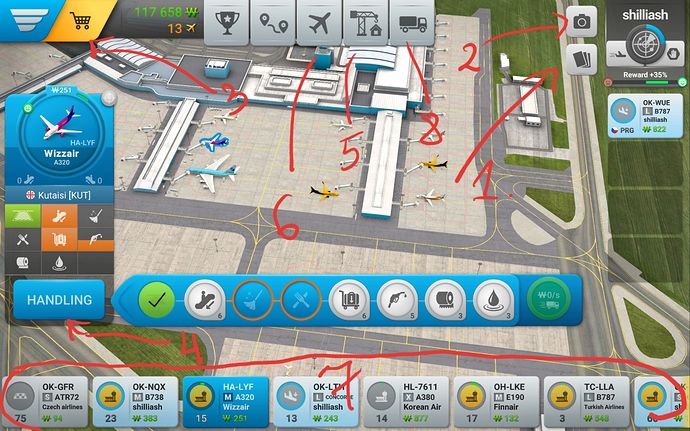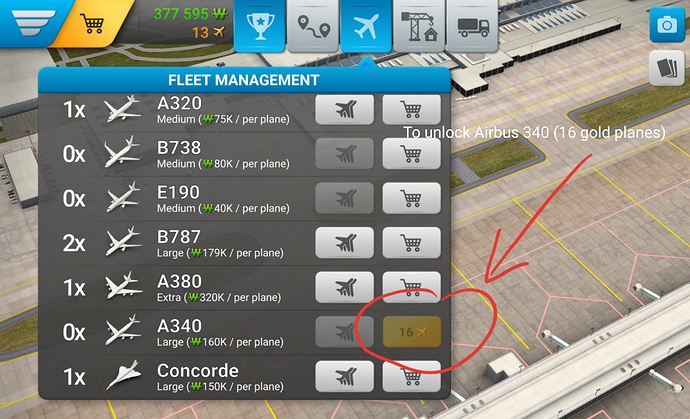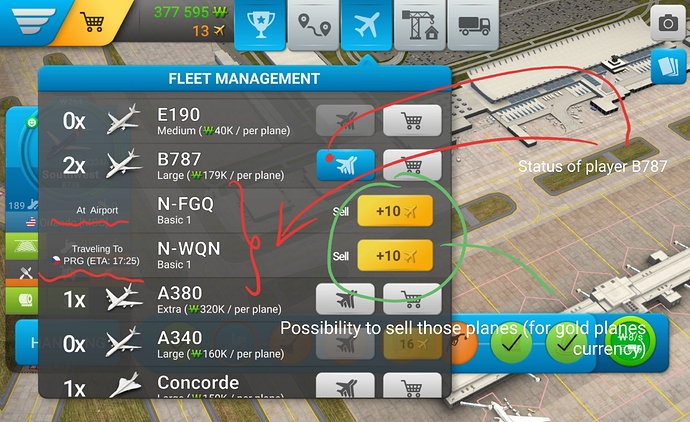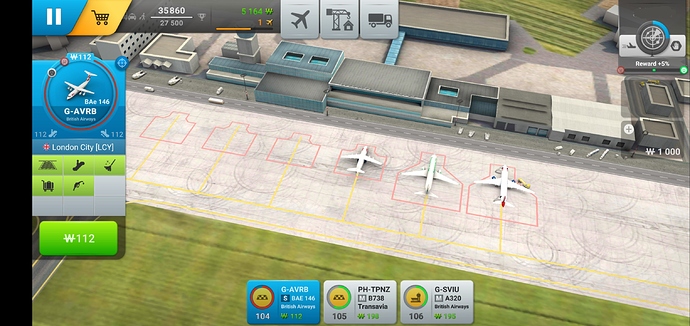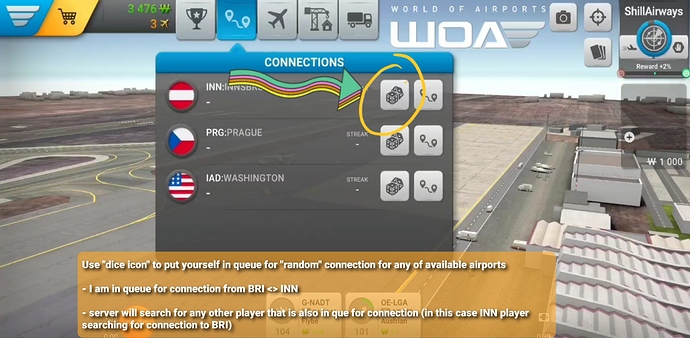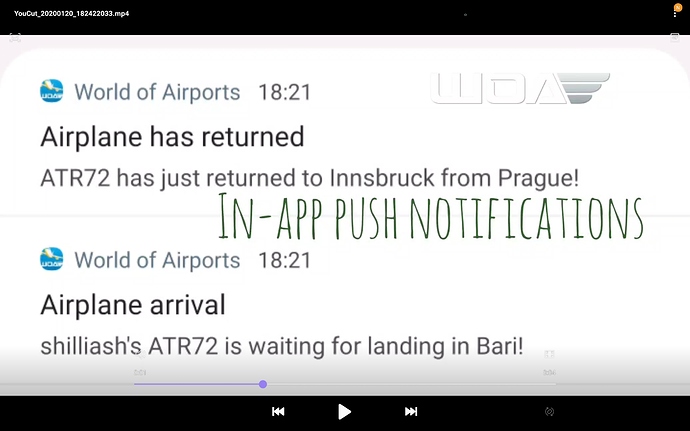As users are having questions about user interface and various functions in WoA - below you will find an evolving post that will grow contentwise with the explanation of actions you can find in the game.
First and foremost - what you have to do is to handle planes - handle them on time and earn money for the same. You can also develop airport with new facilities and equipment and finally build own fleet once you are rich enough.
World of Airports – user interface in a nutshell
MAIN MENU:
Most of the main menu features are self-explanatory and no one should have a problem with those except one tip for hangar right below.
Hangar accessed from main menu – it’s important to notice that “unlocking” airplane model is only first step of plane purchase process – then actually plane must be purchased and price for the plane is right there on the screen:
You can unlock the plane model in hangar only. Planes are to be purchased while playing at the airport (explained below).
Airport reset feature - for every airport player may “wipe” his progress immediately if one thinks some dramatic mistakes happened in the process and its better to start from scratch - to do so - in airport selection panel there is reset icon - it will reset stands/facilities ; 10.000 starting money will be there if any airplanes were unlocked already - that will be retained but gold planes owned at the moment will not come back after reset so bear that in mind and use it wisely.
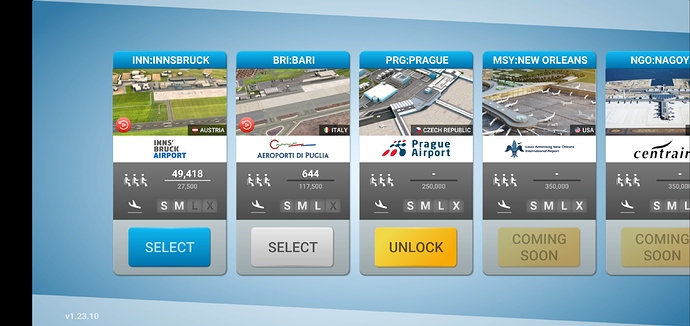
IN-GAME:
On series of screenshots with markers, some basic user interface features are explained.
1. Achievements section - various achievements can be checked there (progress of them) i.e. next airport unlock progress, bonus planes unlock, connections achievements.
2. Connection section - details about estabilished connection with other players.
3. Handling timer – this timer shows the remaining time allowance for plane handling.
4. 90% of timer marker – when a plane is handled before 90% of time passes – it will increase handling bonus (bonus value beneath radar icon).
Between 90-100% - bonus handling income is not anymore applicable but the plane handled on time still will increase bonus value.
5. Arrival planes holding “speed up” feature – it simply enables faster arrival of planes that are on holding to land. (after its beeing used its on cooldown for equal amount of time).
6. Arrival planes holding “freeze” feature – it simply stops arrival timer/process for max 3 minutes (after its beeing used its on cooldown for equal amount of time).The player can temporarily disable the timer of planes on holding. This feature also has a cooldown so it can not be overused. When holding is frozen income reward is decreased to 0% = for successful handling players will receive regular income only.
7. Handling bonus “value” – dependent on successful handling planes number. Planes that are not handled on time will depart airports with reduced basic value for handling and will decrease bonus value every time a player fails to complete handling on time.
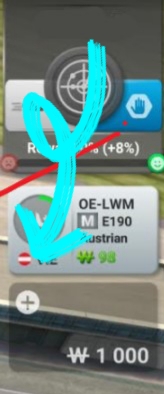
Extra: Holding “slot” purchase option – player can decide and control the number of planes on holding for land. The maximum number of holding slots is 4 – in the beginning for any airport default is 1 – once purchased can not be locked back again. Be careful in the early stage of any airport with purchase of holding slots - excessive number will lead to problems with planes, not land and increase negative bonus.
1. Hide cards of planes that are not under handling at the very moment. Helps to have better overview of status when many stands are occupied.
2. Camera option (currently 2 options) - free camera that can be placed anywhere on the screen as per user needs and will stay there. And default one that “follows” plane of choice on card click.
3. In-game market – place where players can sell gold planes for 10k in-game currency each and add different amounts of gold planes can be purchased (via Google and Apple stores) for real currency. It definitely will boost up speed of development for new features as the game is by principle free of charge but time invested in game development is quite valuable in fact.
4. Handling features + handling progress icons for plane of choice. User may trigger different handling operations dependent on handling equipment availability
5. Airports facilities purchase happens here – additional stands / AH – advanced handling building that enables the possibility of building M/L/XL stands or new terminals of extensions of terminals. All of those are necessary to increase the capacity of the airport(s).
Note that INN has only (S/M) planes > BRI has (S/M/L) planes > PRG/IAD has full range of plane size/types (S/M/L/XL)
6. Players fleet management panel – where user can unlock and purchase airplanes (that can be done as well on main menu in hangar
7. Plane cards – planes that are currently at the airport – taxing in / under handling / taxing for departure. Yellow indicator is a guide that at least 1 handling step is available for the same plane.
8. Handling equipment shop – where users can purchase additional handling equipment or increase level (efficiency) of those.
PLANE PURCHASING PROCESS
If a player already unlocked the airplane model in hangar plane purchase can happen via Fleetlist in-game (plane icon on top of the screen).
Purchased planes are based at the airports meaning plane belongs to the airport it was purchased on.
It can not be re-based but can be sold for gold planes with value loss compared to the price for a new machine (it is 2nd hand plane then so its value is naturally cheaper).
Plane unlock can happen at airport directly without going to main menu/hangar (see below - note that first and second screen are from previous User Interface version - on 2nd one Aribus 340 is not unlocked - it works the same way thou)
After its unlocked purchase can happen if player had enough funds (I do not have in this case so need to do some more handling)
Upon purchase plane is based (assigned) on airport of purchase; registration of newly purchased airplanes is assigned by server and can not be changed by a player
In fleet list plane status is visible if the plane is at any airport / on route. Aircraft can be sold it will still complete current rotation (route) - [sell them by using green marked icons with gold planes]
Player-owned planes not only provide bigger handling income but the owner receives route income for tickets. Few destinations are available additional ones can be unlocked/purchased.
Currently, one player livery is available but works are in progress on different player liveries.
BENEFITS THAT COMES WITH OWN FLEET HANDLING
- Player-owned planes have higher handling income
- They do not have handling timer - player-owned planes may have lower priority for handling if the airport is busy
- They have additional income when sent to an available destination
- They have priority to land on owner airport when they are coming back from rotation - if player will resume playing next day - always her/his planes will start arriving first.
TIPS AND TRICKS
IF YOU EXPERIENCE QUES ON ARRIVAL AND/OR DEPARTURE IMPORTANT
Quite possibly reason for ques on arrival and planes comming with half or more timer already used is that players just accept arrivals immediately (even if there is que on departures and couple of planes on arrival as well).
Timer starts at the very moment of “cleared to land”. Please consider that while playing.
Also there are two timers - one to the right on planes in holding cards (1-2-3 or 4) is a limit to land a plane (if failed it goes creating negative modificator to bonus).
Second timer - lets call it “handling timer” starts when stand is choosen and confirmed. That is 100% reason why some planes come with time used dramaticaly already.
Above mechanics is purposely introduced to prevent “idle clicking” playstyle which is quite common in majority of mobile games nowadays.
Also on event of traffic - its probably worthwile to use “stop arrivals” button to the right of radar - it will help reduce arrivals temporarily so ques will not escalate for certain amount of time.
- It is crucial to keep proper balance of number of stands and number (and level) of handling equipment - too few devices will probably lead to constant negative bonuses if stands are too many.
- Speed of handling passengers (in and out) at jetbridge stands is way faster than on apron
- When a player owns only S-stands - S-type planes (both AI and Player-owned) will arrive. Once bigger stands are purchased respective machines will be arriving at the airport as well.
- Other player planes can be handled at your airport - they will land only at one airport and “first takes it all” - so some luck is necessary + free holding point and finally free stand to “accept” player plane that is on arrival
- Increased amount of in-game currency is received for other player planes for a successful handling procedure.
- progress of planes @ airport is stored on the mobile and it will be retained after coming back to the same airport
- Even if you don’t have your own planes - other players planes still may arrive and land at your airport.
- Advanced handling needs to be purchased to enable (M/L/XL) plane arrivals and (M/L/XL) stands building. On the screen example for Bari [BRI] airport, where (M/L) stands are available.
- Example of a situation when handling was completed but the player didn’t manage to finish handling within 90% of the time allowance. Income for handling is regular (without 5% bonus)
- Handling equipment “shop” - player can purchase additional handling equipment (1) and/or upgrade level of the same (2) - speed of handling will increase slightly as level is increased.
- There is a possibility to boost speed of handling temporarily - for a small fee (2W for every single handling device that is in progress for 1 second of boost) - it can save income overall anyway in an emergency)
How does CONNECTIONS work:
You can establish connection with friend / or complete stranger:
SCENARIO A type name of a friend and confirm it (he must accept connection on his end) - note he must have that slot open/free
Example of estabilishing connection process with known player (succesfuly established)
SCENARIO B use “dice icon” and put yourself into queue for connection - server with pick someone if there is someone in queue that is eligable for connection with yourself
Example when user press random connection from BRI to INN
Video showing process of random connection establishmen in PRG (to INN)
When your connection-mate plane arrives you will receive in-app push notification (if you have them ON in your mobile device):
When opening BRI eventually connection-mate plane will arrive and upon handling it will “Count as 1” on connection counter.
It is reflected in achievements as well:
That is it. Simple right ? 
Some extra info:
- You sending a plane to player you are connected with.
- After arrival she/he have 4 hours to handle your plane (it is also blocked at her/his airport for that period - if player will fail it will come back but point will not be granted ; if player will not “land” the plane it goes to other random player - comes back without “connection point”).
- When connection is changed to other player - counter reset to 0.
- Enjoy connections feature, hope above helps.